Since 1st April 2020, the National Social Security Fund “CNSS” has put, online on its official website www.cnss.tn, a space dedicated to the electronic declaration and payment of social security contributions, thus enabling legal entities and self-employed workers to settle their obligations in a secure and timely manner.
Therefore, simply follow these steps:
For employers who already have an electronic certificate issued by TUNTRUST
(the certificate obtained for the electronic payment of taxes is also valid, and can be used for the CNSS electronic declaration):
- Connect your certificate to your computer (USB drive that contains your certificate)
- Access the www.cnss.tn website
- Click on the section Employer, then on the section Electronic Salary Declaration and Electronic Payment of Contributions (at the bottom of the page);
- At this stage two (2) possibilities are open to you:
- Either, you have already done the steps with the CNSS and your profile is already registered there, in this case, you go to the section Consult employer space
- Either, it is the first time you register and in this case you go to Add Company, fill in the necessary information for the creation of the profile, and your membership will be validated automatically;

- As the profile is already created or already exists, click on View employer’s area, and go to the Declarations section, then New DS, then click on New form to fill in the necessary information for the declaration of salaries paid during the first quarter of 2020;

- Then, go to Declarations sections, click on Current declaration to generate the declaration file to keep if needed, so you can print your declaration;

- Then, to confirm your declaration, you will have to go to the section Declarations and click on Summary statement of declarations, and on the table, click on the padlock icon (red), a page will open and you will be asked to install a signature kit necessary for the validation of the declaration. Once done and installed, go back to the Summary statement of declarations section and click on the padlock to sign the declaration which will allow you to proceed to the payment of the total social contribution;

- After signing the declaration that you can print, you can proceed to the electronic payment of the declaration, by clicking on the icon in the form of a dotted carriage (red);
If you have already submitted the form for electronic payment, a summary of the amount to be paid will appear and you will be able to make the electronic payment by choosing the bank account already deposited with the CNSS;
If not, you can follow one of the following payment procedures:
- Electronic payment :
- Download the ” autorisation de prélèvement bancaire ou postale ” form available at www.cnss.tn / TDSTPC membership;
- Fill in the form, send it to your bank or post office and transfer it to the CNSS with your stamp and signature and the visa of your agency to the e-mail address of the regional or local office territorially competent available on the CNSS website :
Section: EMPLOYERS / OUR NETWORK / LOCAL AND REGIONAL OFFICES and antennas, then select your office.
- Bank or postal transfer:
- After you have declared your employees online, click on the pay button at the regional office;
- Make your bank or postal transfer to the account of the regional or local office with territorial jurisdiction available on the CNSS website: Section: EMPLOYERS / OUR NETWORK / LOCAL AND REGIONAL OFFICES and antennas, then select your office.
- Send by e-mail a copy of the transfer order bearing your CNSS affiliation number.
- check payment:
- After you have declared your employees online, click on the button PAY TO THE REGIONAL OFFICE
- Send a bank check made out to the CNSS, with your affiliation number on the back, accompanied by the summary statement of salaries bearing your stamp and signature and the receipt for sending the declaration, by post to the address of the regional or local office with territorial jurisdiction available on the CNSS website:Section: EMPLOYERS / OUR NETWORK / REGIONAL LOCAL AND ANTENNA OFFICES then select your office; Regional office
For employers who do not have an electronic certificate issued by TUNTRUST
According to a Notice published by the Ministry of Finance on April 12, 2020, the National Agency for Electronic Certification “ANCE”, has put online a service portal ecert.tuntrust.tn allowing the order and payment of electronic certificates used to access the electronic declaration and electronic payment system as well as for the dematerialized filing of the tax bundle and this since March 16, 2020. Thus, the certificate obtained, will also allow the electronic declaration and the settlement of CNSS contributions.
If, in spite of the above-mentioned procedures, the employer does not have an electronic certificate and/or has not been able to obtain the said certificate, the CNSS has provided a second solution, that of entering the wage declaration online and making the payment either by transfer or by bank check, the steps to be followed are detailed as follows:
-
- Go to www.cnss.tn
- Then go to the section for entering and downloading salary declarations;
- Access your space by filling in the necessary information:
- Membership number in 8 successive numeric characters
- Fiscal number with the first letter in upper case and without the 0’s on the left;
- Your phone number
- Your e-mail address

- Go to the section Establish DS to enter or load your declaration;
- Go to the section DS in progress to check the declaration established;
- Go to Summary Statement then click on send to the CNSS, then you will have to download your generated declaration sending receipt that you will send later by e-mail to the CNSS after the payment of the contributions;
- Print the salary summary statement, affix your stamp and sign it (make a copy to keep for yourself)
- The payment of the membership fee is made either by:
⦁ Bank or postal transfer:
⦁ Make your bank or postal transfer to the account of the regional or local office territorially competent available on the CNSS website:
Section: EMPLOYERS / OUR NETWORK / REGIONAL LOCAL AND ANTENNA OFFICES then select your office; Regional office - Send, by e-mail, a copy of the transfer order bearing your CNSS affiliation number, accompanied by the summary statement of salaries bearing your stamp and signature and the receipt for sending the declaration of salaries.
- Check payment:
Send a bank check in the name of the CNSS with your affiliation number on the back, accompanied by the summary statement of salaries bearing your stamp and signature and the receipt for sending the declaration, by post to the address of the regional or local office with territorial jurisdiction available on the CNSS website:
Section: EMPLOYERS / OUR NETWORK / REGIONAL LOCAL AND ANTENNA OFFICES then select your office; Regional office.
;
For non-salaried workers, also known as self-employed workers:
For all non-salaried workers, the CNSS has set up an online space dedicated to them in order to fulfil their social obligations by following the steps detailed below:
- Go to www.cnss.tn
- Click on the section independents and other categories / payment by credit card;
- Enter the affiliation number (10 successive numeric characters) and the CIN number;
- Click on declaration details and then on pay the membership fee;
- Enter the credit card information (card holder can be a third party);
- An e-mail address is required to receive confirmation of payment.
Payment of the contribution can be made by:
- Bank or postal transfer : Make your bank or postal transfer to the account of the regional or local office with territorial jurisdiction available on the CNSS website. Section: EMPLOYERS / OUR NETWORK / REGIONAL LOCAL AND ANTENNA OFFICES then select your office;
- Send, by e-mail, a copy of the transfer order bearing your CNSS affiliation number, accompanied by the salary summary statement, bearing your stamp and signature and the receipt for the salary statement.
- Check payment : Send a bank check payable to the CNSS with your affiliation number on the back, accompanied by the summary statement of salaries bearing your stamp and signature and the receipt for the declaration, by post to the address of the regional or local office with territorial jurisdiction available on the CNSS website: Section: EMPLOYERS / OUR NETWORK / REGIONAL LOCAL AND ANTENNA OFFICES then select your office.